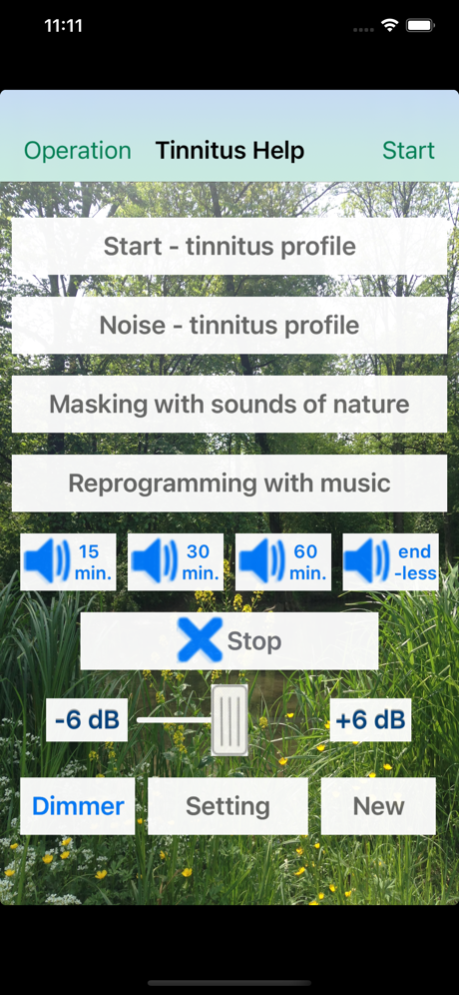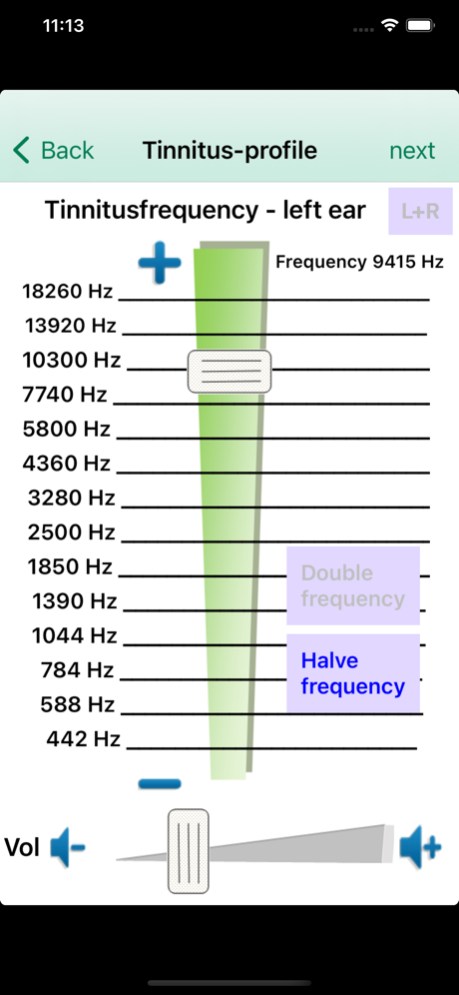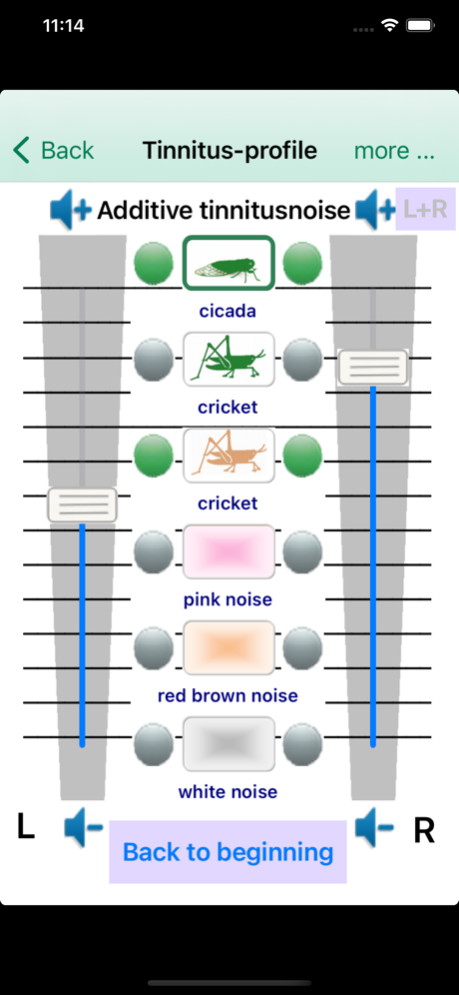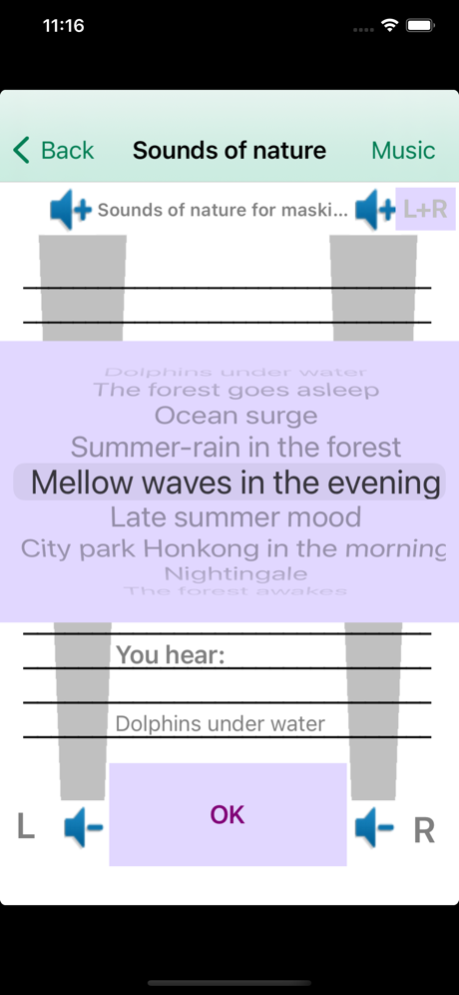tinnitus help 2.06
Continue to app
Paid Version
Publisher Description
‘tinnitus help’ - eight programs in one.
The ultimate application for tinnitus sufferers.
Only naturally produced sounds of musical instruments and sounds of Mother Nature - no synthesizers!
Developed by an expert software engineer in the field of frequency analysis and a leading music psychologist, music therapist and hearing therapist with more than 20 years’ experience in the treatment of tinnitus sufferers.
Used very successfully in the treatment of tinnitus.
‘tinnitus help’ contains a broad range of functions but operating it is child’s play:
1. Accurate analysis of your tinnitus
2. Tinnitus masker and noiser
3. Reprogramming your auditory cortex
4. Stimulating your central auditory perception
Helping you to
5. defocus
6. habituate
7. relax
8. fall asleep
This is how it works:
‘tinnitus help’ utilizes the fact that the same brain activities that enable us to perceive auditory stimuli, i.e. real sounds, also cause the perception of the tinnitus sound. Thus ‘tinnitus help’ is able to intervene in central auditory processes. ‘tinnitus help’ forms an image of your individual tinnitus frequency (up to 20.000 Hz) and offers you the option to mix this frequency with pleasant sounds or music. This means that ‘tinnitus help’ can assist you to change the way you perceive your tinnitus sound by letting it gradually fade into the background. Regular listening to your individual ‘tinnitus help’ setting will enable you to learn how to increasingly fade out the sound in your ear and eventually ignore it. Experts call this “habituation”.
Step one:
Establish your individual tinnitus frequency by using the slide switch. It does not matter if it is the left or the right ear that is affected or both. Are you suffering from tinnitus sounds that rise and fall? Or cricket like sounds? Or red noise? You can mix all additional sounds to your tinnitus frequency, thereby optimizing your tinnitus profile.
Step two:
Choose a pleasing sound and add it to your tinnitus profile. Using this combination, you will feel your tinnitus gradually fading into the background. What you are experiencing is the effect of defocusing. You have now created your own individual, perfect tinnitus masker, which you can call up any time anywhere. Set the time on how long you want your program to run for and use your tinnitus setting as masker to help you relax and to fall asleep.
Step three:
Influence the activity of your auditory cortex. The area in which your tinnitus frequency is located will be especially active and, depending on how frequently and how intensely you pay attention to your tinnitus, this area will spread like an ink stain on a piece of blotting paper. However, you can restrict the growth of this area by adding one of the pieces of music on offer to your setting. The music has been especially written for tinnitus sufferers. All pieces of music are produced naturally on musical instruments; no synthesizers are used. The association “I am hearing pleasing sounds or music” will at first be stored in the hippocampus, our memory centre. If the experience is repeated by using ‘tinnitus help’, the hippocampus works like a trainer for your cerebral cortex. It will repeatedly offer the stored information to the cerebral cortex, resulting in the new input being learnt and new programs etched into the auditory cortex. Regularly recurring musical structures act like a massage on certain areas of the brain. Where tinnitus is present, this will be experienced as a negative effect. However, you can turn this to your advantage by calling up your very own personalised music in your head. Retrieve it whenever you need it, influence your perception processes and learn to set up the reprogramming of your central auditory pathway. In general the tinnitus has the same frequency as the peak in your hearing loss. So use ‘tinnitus help’ to stimulate your auditory cortex and to support your hearing.
Sep 16, 2021
Version 2.06
Minor changes
About tinnitus help
tinnitus help is a paid app for iOS published in the Health & Nutrition list of apps, part of Home & Hobby.
The company that develops tinnitus help is IND-Ingenieurbuero f. Nachrichten- u. Datentechnik. The latest version released by its developer is 2.06.
To install tinnitus help on your iOS device, just click the green Continue To App button above to start the installation process. The app is listed on our website since 2021-09-16 and was downloaded 4 times. We have already checked if the download link is safe, however for your own protection we recommend that you scan the downloaded app with your antivirus. Your antivirus may detect the tinnitus help as malware if the download link is broken.
How to install tinnitus help on your iOS device:
- Click on the Continue To App button on our website. This will redirect you to the App Store.
- Once the tinnitus help is shown in the iTunes listing of your iOS device, you can start its download and installation. Tap on the GET button to the right of the app to start downloading it.
- If you are not logged-in the iOS appstore app, you'll be prompted for your your Apple ID and/or password.
- After tinnitus help is downloaded, you'll see an INSTALL button to the right. Tap on it to start the actual installation of the iOS app.
- Once installation is finished you can tap on the OPEN button to start it. Its icon will also be added to your device home screen.